




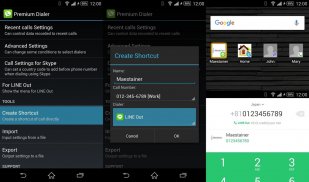

SELECT DIALER - Premium Dialer

Description of SELECT DIALER - Premium Dialer
<b>For all LINE Premium Call (LINE Out) users</b>
Makes it more easy to use LINE Premium Call (LINE Out).
<b>■ Summary</b>
You can select whether to dial using LINE Premium Call (LINE Out) or the other dialer when you make a call from your contacts or recent calls.
<b>■ Particular</b>
If you select a dialer with "Always" (Use by default for this action.), you can't reselect dialers until you reset your smartphone setting, "Launch by default".
This application makes it possible to select dialers with One Tap if you select "Select Dialer" with "Always".
Not only LINE Premium Call (LINE Out) and the default dialer, but also other various dialers such as Acrobits Softphone, AGEphone, Cloud Softphone, Media5-fone, MobileVOIP, Groundwire, Scydo, Skype, Viber, Zoiper and so on are selectable.
(Notice: You can't select dialers that don't support to call from other application.)
Moreover, this application makes it possible to add a prefix number when dialing.
※This application might not work normally with some models or dialers.
※This application is available to select dialers even if LINE is not installed.
※This application is not LINE official tool. But as a LINE Premium Call (LINE Out) lover, I would be happy if it could contribute to the spread of LINE Premium Call (LINE Out).
※If you have installed an application such as Call Confirm that makes it possible to confirm a call, this application doesn't sometimes make it possible to select dialers. For more information, see the help site. (https://sites.google.com/site/maestainer/support-en/help-premium_dialer)
※This application is trusted and safe Androider's official application that has been developed in Japan. (https://androider.jp/official/app/4e09c53920f2ea31/)
※I'm Japanese, so I would appreciate it if you could help with translating.
</br>
</br>
</br>
</br>


























